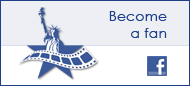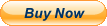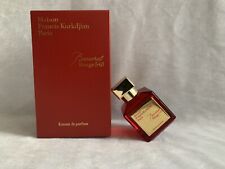|
|
HOME |
FRIENDS OF ACEFEST
MOVIE STORE
|
|
home |
about |
past events |
tickets |
judges |
faq |
screenplay competition |
press |
support us |
contact
Copyright ©2010-2011 All Rights Reserved. This organization is in no way associated with American Cinema Editors, Inc. |