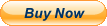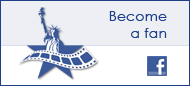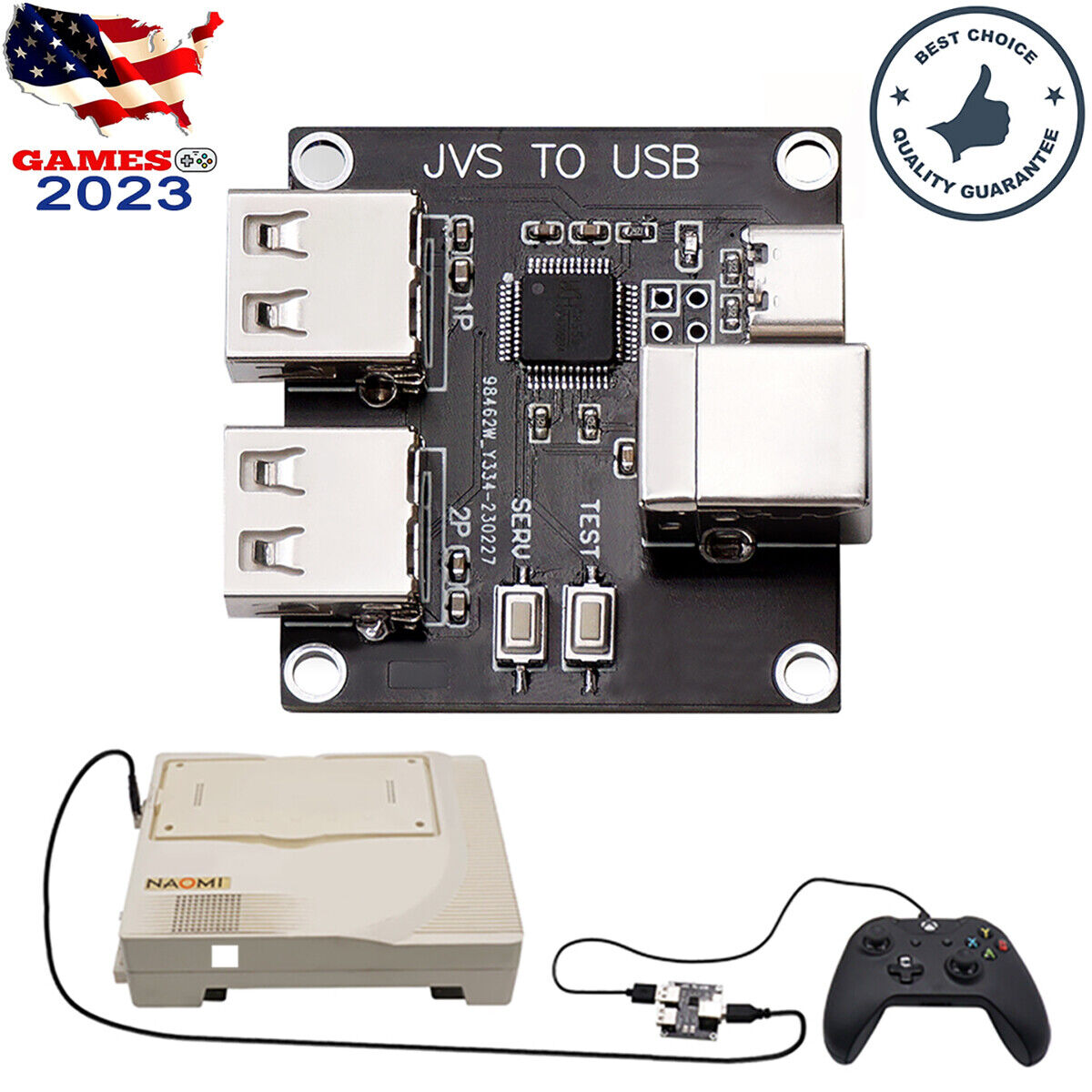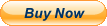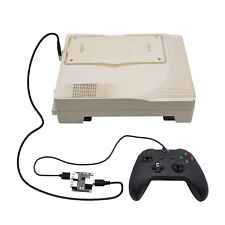Charging Dock Station Protective Case Cover Hard Shell Skin For Nintendo Switch
12.97 USD
13.95 USD
Free is a board to connect USB gamepads to JVS based arcade systems. For JVS based system having standard power supply, video and audio outputs, such as exA-Arcadia/Taito TypeX2,with the controller adapter, you can use standard USB gamepads to play games.
Note that the package only includes a JVS to USB Adapter and does not include any cables or chargers
USE Guide
1. Connect USB Type C port for power supply. It doesn’t need data connection as it’s just expected to suupply 5V power for IONA.
USB charger will be available. Of course, PC USB port can support the required power.
PC-based JVS system board could have a port for this use, e.g. exA-Arcadia has hidden USB ports.
But if you want to use a device that requires much power, supplying via USB Bus from PC may not be enough and IONA gets to be unstable.
2. Connect JVS port to the JVS system board. You can use a general USB cable.
3. Connect USB gamepads at any time. You can connect and disconnect even during the JVS bus is active.
When power is supplied, LED starts blinking. Once an address is assigned via JVS bus, LED gets on. It will start blinking again if IONA receives reset signal via JVS bus.
Feature
Compatible with Xbox 360 / Xbox One series/PS4/PS3/switch controllers.
Custom Button Layout, map at most 12 physical buttons to arbitrary logical buttons for JVS.
Rapid-fire,enable rapid-fire mode per each physical button.
Persistent Configurations, store and restore at most 10 configuration sets of button layout, rapid-fire settings, and it’s speed
Firmware Updates,For bug fixes, or to improve compatibility, firmware updates are available.
Twin stick Mode, When a PS4 controller is connected to the 1P USB port, pushing PS button switch operation mode between the normal mode and the twin stick mode.
Mahjong Mode,When a USB keyboard supporting boot mode, though almost all keyboards will support, is connected, IONA switches to mahjong mode.
Settings
Transit operation modes
On boot, IONA runs in the normal mode. Operation modes are transited by pressing TEST and SERVICE buttons on the IONA board.
① Normal mode (LED - blink or on, depending on JVS bus state)
Works as a JVS I/O controllers with chosen settings.
② Layout config mode (LED - fast blink)
On pushing TEST and SERVICE together, it enters the layout config mode. you need to press both for at least 0.5 and at most 5 seconds together. You don’t need to push them exactly together, e.g. keeping TEST down and clicking SERVICE will work.
In the button layout mode, you will choose physical buttons in the following order, coin, start, button1 to 10. If you push multiple buttons together, you can assign multiple physical buttons into one button. You don’t need to push them at the eaxctly timing as well.
When you press a button, IONA starts recording all pressed buttons until all buttons are released, then assign them all to the target button. You continue this sequence until all 12 buttons are mapped. If you leave this mode before settings all, remaining buttons are remained to have no assignment. If you configure no button, exceptionally IONA doesn’t update layout at all and move to the next mode.
③ Rapid-fire config mode (LED - blink)
You can press multiple physical buttons for which rapid-fire is enabled. Similarly, timing should not be exact. You can try multiple time until existing from this mode.
④ Speed config mode (LED - slow blink)
You can choose rapid-fire speed by button 1 - 6. Button 1 - 6 does not mean the physical buttons, but buttons mapped in the custom layout. Each button 1 - 6 are mapped to 30/20/15/12/10/8.5 fps. You can try any time until exiting from the mode. If you push multiple buttons, faster speed is taken. If release timing differs, the latter one is taken.
Chosen settings above will be stored persistently.
⑤ Factory reset (LED - flash)
You can reset all settings and restore default settings by pressing TEST and SERVICE together outside the normal mode. LED flashes, then go back to the normal mode automatically.
⑥ Call store config (LED - off)
You can enter the mode to call stored config by pushing SERVICE button outside the normal mode. Pressing button 1 - 10 in the custom layout recall the configuration set 1 - 10. Initial set for the factory setting is 1. You can recall another config again until exiting the mode by pressing SERVICE again. It returns to the normal mode if the firmware is older than 1.40 by pressing SERVICE. Otherwise, ver 1.40 and later, pressing TEST moves to the analog layout config mode.
⑦ Analog layout config mode (LED - fast blink)
You can choose 6 inputs for analog signal reports. Analog input values are remembered as base values when you enter this mode. You can move an analog stick or a trigger that are recognized as analog inputs. You may want to move it right, down, or pushed for normal polarity. If you want to revese it, you can move it toward the opposite side. Once you stop moving the stick or the trigger and make it return to the original position, the input was recorded. You need to repeat the same steps for analog input 1 to 6, 6 times. You can quit this mode by pressing TEST, and following assignments are just skipped and previous settings are used.
⑧ Options config mode (LED - blink)
You can quit the settings mode by pressing TEST, but options will be set via P1 buttons on quitting the mode as below. The button number is logical one based on.
Battery Back Door Cover Case Replacement For Sony PSP 3000 3001 2000 2001 Slim
7.39 USD
7.95 USD
Free shipping
7%
offNew Protection Case Grip Hard Thin Cover Shell Dockable for Nintendo Switch OLED
4.97 USD
5.34 USD
Free shipping
7%
offFaceplate Front Shell Cover Replacement For Nintendo Game Boy Micro GBM Console
12.93 USD
13.9 USD
Free shipping
7%
offShockproof Protector Case Cover Hard Shell Skin for New Nintendo 3DS LL XL 2015
11.89 USD
12.79 USD
Free shipping
7%
off6x Analog Thumb Stick Joystick Grip Silicone Cap Cover For PS Vita PSV 1000 2000
6.92 USD
7.44 USD
Free shipping
7%
offNew Protection Case Grip Hard Thin Shell Cover Skin Dockable For Nintendo Switch
3.93 USD
4.23 USD
Free shipping
7%
offFor Nintendo Wii & Wii U Remote Controller Built in Motion Plus /Nunchuck W/Case
7.95 USD
8.55 USD
Free shipping
7%
offHousing Shell Cover Button Joystick Replacement For Nintendo GameCube Controller
5.96 USD
6.41 USD
Free shipping
7%
offNew Full Housing Shell Case Cover Buttons Mod Kit Replacement For Sony PSP 3000
25.99 USD
27.95 USD
Free shipping
7%
offOEM Analog Thumb Stick Joystick & Rocker Cap Replacement For Nintendo 3DS/XL LL
10.9 USD
11.72 USD
Free shipping
7%
offNew Internal Cooling Fan Replacement For PlayStation 4 PS4 CUH-1215A CUH-12XX US
13.88 USD
14.93 USD
Free shipping
7%
offFor Xbox One Controller Game Phone Clip Holder Mount Bracket Fits iPhone Android
8.91 USD
9.58 USD
Free shipping
7%
offDust Cover Bag Protection Case Skin Dustproof For Sony PlayStation 5 PS5 Console
15.91 USD
17.11 USD
Free shipping
7%
offMini Charging Dock Shell Case Replacement For Nintendo Switch TV Docking Station
14.88 USD
16.0 USD
Free shipping
7%
off2x Original Analog Joystick Thumb Stick Replacement For Xbox One S X Controller
7.39 USD
7.95 USD
Free shipping
7%
offSilicone Rubber Soft Skin Case Cover Grip For Sony Playstation 5 PS5 Controller
7.95 USD
8.55 USD
Free shipping
7%
offStand Holder Mount Battery Storage Dock For XBox One/Xbox Series X S Controller
12.93 USD
13.9 USD
Free shipping
7%
offNew GDEMU Optical Disk Driver Board V5.20 For SEGA Dreamcast DC AV1 Game Console
139.27 USD
149.75 USD
Free shipping
7%
off